YouTube Observation Notes #3
I wish I could say that I will be posting blogs on a schedule but it's all I can manage to do that with my YouTube videos. I feel like this blog and I have a complicated relationship. We're working on it. Back to my YouTube observation notes...
Technical Issues
So, in my research on YouTube, one thing I discuss is that there are a lot of behind the scenes creative decisions and technical issues that beauty vloggers contend with. I knew that it couldn't be as easy as it looked. Boy was I right! OMG. More like FML. I'm generally pretty good with technology. I can read directions and know how to use Google for troubleshooting help. YouTube has really made my head come close to exploding a few times. This was something I definitely wanted to cover in this series. I think it's really important for new YouTubers to understand going in what's involved from a technical standpoint. I was trying to keep things as simple and basic as possible and STILL managed to run into issues on an almost weekly basis and continue to do so. Here's just a selection of the assorted issues and some of my advice so far.
Setting up the camera
When I first started in April (where the hell has the time gone?) I was using my Canon Rebel T1i DSLR. I was lucky to already have a DSLR but it's pretty old by camera standards. So while it had a 1080 setting it wasn't really true HD quality. But it was better than using my MacBook Pro's built in web cam and I didn't want to do my main videos on my iPhone 6, I wanted to use that just for vlogging (I will probably do a separate post on my experience vlogging). I filmed my first video using the web cam as I couldn't be bothered to deal with my Canon until I felt like this was something I was going to actually do regularly. I filmed my "welcome to my channel" video and an unaired February Favorites video. I never uploaded that video because holy cats it ended up being 40 minutes long and I still didn't really know how to use iMovie to edit. Plus I got sick and there was a long gap before I finally got around to uploading and the Feb Faves just seemed not to be relevant anymore.
But I had decided that I would definitely continue, so while I was sick I ordered a tripod from Amazon for $22 and set about figuring out how to use it. Which led to another issue...
Tethering to my laptop
The T1i doesn't have a flip out screen, so there was no way to see myself and make sure I was in focus. I knew that I had heard somewhere that there was a way to connect your camera to your computer to use your screen as a monitor. So I did some searching on YouTube to see if I could find a video that would explain the process. I got lucky. Not only did I find a great video (check it out here) but I also had all the items needed. It ended up being pretty easy, most of the software was already installed, although I did have to go to Canon's website to update the firmware. All in all, I was tethered and ready to shoot in about an hour or so? I now had a way to see myself, check the lighting, adjust the focus, and do lots of other stuff that I'm still playing wth since I know next to nothing about ISO or F stops or aperture lol. But thanks to Alice Red's blog and channel I've been learning a bit more. :) Tethering has been a huge help. There's still the occasional time I end up filming out of focus (because I have crap eyesight) but for the most part it's been a lifesaver.
I'm now filming on my mom's T3i, which is a pretty sharp improvement. She's kind enough to let me borrow it indefinitely, since she only uses it when she travels. I'd like to invest in a new DSLR but I really want a vlogging camera first. More info on that when I make a decision.
Battery and memory card issues
With any camera two issues you're going to hit are your battery dying and your memory card being full. So these were the next two things I invested in for the channel. I bought a spare batter for my T1i (I've now also got two spares for the T3i) and an extra 16 GB SD card. I think I want to get a 32GB, but so far the 16GB has been doing ok. Filming several videos at once for my "Back to School" week series is the first time that I've really filled it up. I tend to not delete things off the card until the video is edited and uploaded, that way if something happens I have the original footage in a couple places. I definitely recommend in getting a spare battery and extra memory cards if you're starting a channel. It will make your life so much easier. Now, when my battery dies I have a charged one ready to go and I don't have to pause filming for a couple hours while it charges. I also recommend having a travel charger if you use your phone for vlogging like I do. Using my phone throughout the day for vlogging drains my battery pretty quick, so having the travel charger is great.
Editing images: PicMonkey is my hero
My first few videos I allowed YouTube to choose a few options for thumbnails. I very quickly realized this wasn't a good idea. After some searching I found PicMonkey. I had used another site to do my channel art banner (that was 3 hours of frustration trying to do it on my own before finally finding an online editing site that could do it. Two minutes later I had a useable banner. Ugh.) The original site I used made some changes and I didn't really like what they'd done, so that led me to PicMonkey. Now I do all my thumbnails on there. I knew I wanted to come up with a basic design theme to keep the channel uniform so my thumbnail pictures usually have a brightly colored border with a matching text box. One day I'll probably switch up the design but this is easy and works for me for now.
Uploading to YouTube
In the beginning, uploading was super easy. Well, except for the first video, but that wasn't YouTube's fault. I went through the whole uploading process, published the video, and then realized my video had no sound. I immediately took it down, checked the original file, and sure enough, no sound. So I had to export the video again. I will talk about this issue when I get to discussing iMovie. So, once I had sound, I re-uploaded and it was super easy. When you upload you just drag the file over, and the process starts. There's a space to upload your thumbnail, a box to add search tags, a title box and a description box where you can put any relevant info about your channel and your video. All of this was smooth sailing for awhile. At this point my videos still weren't in HD, I hadn't found the 1080 setting on my camera. But once I did it created larger video files (of course). I didn't really notice a change to uploading other than it took a little longer. But one day I hit a snag. And of course it would happen the day I uploaded my "Small YouTuber Tag" video which was also the video that I was going "public" with. I hadn't been sharing any videos before this one, but this was going to be the first time that I would tweet about my channel and share it on Facebook and basically tell everyone what I was doing.
I uploaded it, held my breath, clicked "publish" and then opened the video to see how it looked....it wasn't in HD. Crap!
I immediately deleted it and tried again. Long story short, I got more anxious as I uploaded it a million times and each time it still wasn't HD. The file was showing as 1080 but it wasn't going up to YouTube that way.! @#@$#&$#@*! I finally did a Google search and found other people had had this trouble and this was when I learned that even though YouTube says it has completed processing the video there can still be an additional processing time for HD videos. I've now noticed some YouTubers responding to comments about blurry quality saying that it just needed more time to process and the viewer should watch it again later. Ok, good to know. But those channels typically have 50k subscribers or more. I'm not counting on people coming back to rewatch a video once it's fully processed.
One of the troubleshooters suggested setting your video to "private" and not publishing it until it was fully processed into HD. This is now what I do for every video. I let it process, I leave it for a bit (usually 5-15 minutes) and then I check, once it looks good on my end I click publish. Yet one more thing you don't learn about until you experience it.
External Hard drive: Your new best friend
Another thing I learned about the hard way was storage. Back in December, at the most inconvenient time of the semester, my hard drive died. Like, completely. I managed to get it replaced and didn't have to buy a new computer and now have a fancy 1TB solid state hard drive in my MacBook Pro. However, within a month or so of starting YouTube I realized my brand new hard drive that only had about 320GB on it in December was now nearly full! Videos add up. Thankfully I had an extra external hard drive so I transferred all the files over. That made a huge difference. However, it wasn't much longer before it was nearly full again. This was when I realized how much space iMovie can take up. I went through and deleted all the old events and projects and boom, my hard drive was back to less than half full. So now I only keep current projects on my laptop, once a project is published the raw and finished files get sent over to my external drive and are deleted off my computer and iMovie. Which makes my computer a million times happier.
Editing: My love/hate relationship with iMovie
I feel like I saved the best for last. I have such a love/hate relationship with iMovie. It was free and already on my computer, though I had a very old version. The old version was very user friendly though. In the beginning I really only used it to cut off the awkward bits at the beginnings and ends of videos but eventually I got better at cutting out bits from in the middle of the video and could soon easily cut a video from 30 minutes down to 15 minutes. But I had a big problem with exporting videos. On the old version it wouldn't keep the sound on the first export. But magically it would work on the second. To this day I've never figured out why it does this or how to fix it. But if I use that version I always have to export it twice and it takes at least 3 hours each time, 5 hours if it's a longer video. I got into a habit of waking up in the middle of the night to start the second export.
Eventually I caved and got the newest version (despite it having terrible reviews). In the beginning it was great. I had to watch some tutorials to figure out how to do everything and some things (once I learned them) were much easier. Others were harder but nothing I couldn't train myself to manage. And the exporting process was so much easier and faster! Oh my goodness. That alone seemed worth it. And then trouble hit. For some reason it was distorting the video playback. The audio would be fine and smooth but the video would be out of sync. But here's the weird part. The original file would play fine. And the export would look fine on other computers or when uploaded but just wasn't playing right on my computer.
I also noticed it didn't play nice with my vlog footage. Anything filmed using the front camera was fine, but the back camera (the better one on the iPhone) would have the same sync problems. So I had to switch back to the old iMovie. I didn't like uploading footage that I wasn't sure would play right. Now, for my current "Back to School" videos I've been filming on the T3i and editing in the newer iMovie and so far (knock on wood) it's working. But I'm still having trouble with vlogs. I need to go to the Genius Bar but I haven't had the time yet. So that's where it stands. I still have and use both versions of iMovie but one doesn't export properly and the other gets weird about video playback. *sigh*
So those are my current observations about technical issue and things I'm learning as I go along. I'm in the process of researching vlogging cameras. I'm torn between two different ones so I'll keep you posted. And as I run into new technical issues or resolve any of the ones mentioned I'll update you on that as well. If you're a YouTuber many of these above issues will be familiar to you. If you're interested in starting, learn from my mistakes lol. And message me if you have any questions. :)

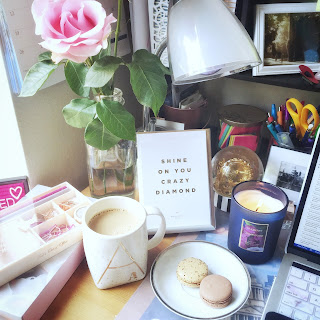
I'm glad you found my videos/posts helpful on learning about cameras :) Making videos is definitely hard to get your head around. I still have moments where I get frustrated because I can't get the lighting or the white balance to look right. But practicing really does help!
ReplyDeleteRegarding batteries - get a power adapter for your camera. You'll find an unbranded one on Amazon, probably around $20-$30, and it will save you having to change batteries when you're filming!
alicered.co.uk
I'm so bad at replying to comments on my vlog lol, no one ever comments! Yeah, I need to look for a power adapter, I need to check the camera I'm using now, the T3i, my T1i didn't seem to have a place to plug in a battery adapter. And yes, practicing is definitely important and helps a lot. I'm also trying educate myself more about things like white balance and such so that I know what to practice with on the camera. The new addition of the Olympus Pen is giving me even more to practice with lol.
Delete